Search Engine Optimisation (SEO) – Keyword Placement
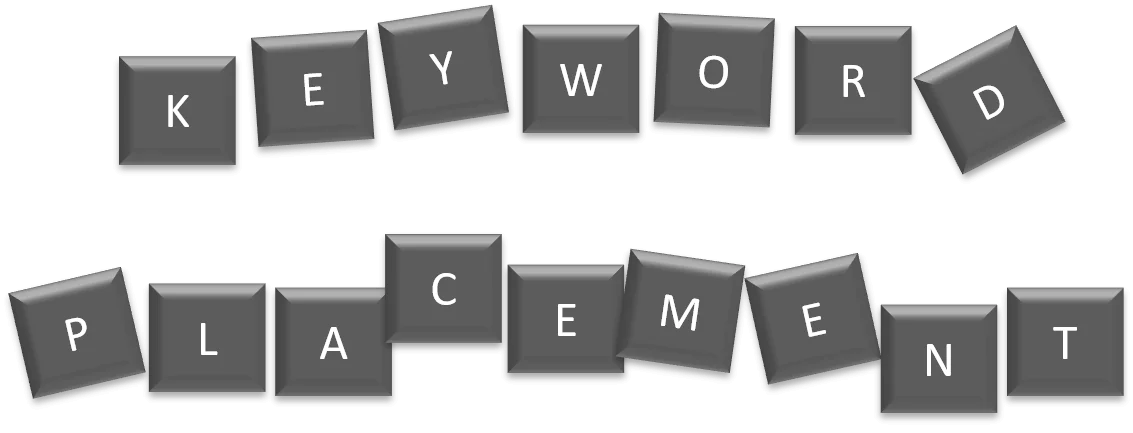
Search Engine Optimisation, in a nutshell is altering your website and content to gain a better page rank from search engines (Google, Bing ect.)
KEYWORD PLACEMENT
What this means is generally re-thinking your page content, layout and meta tags to improve your page rank. My favorite example of this is using location as part of search parameters.
Example, if I’m looking for a beautician in Mordialloc, I might type Mordialloc beautician in google and hit search. If Mordialloc followed by beautician appears in your website, you should be amongst the top ten responses. It is important to note the order of our keywords Mordialloc followed by beautician.
The following blurb would conform to my search parameters, Mordialloc based beautician specialising in …….. Alternatively if Mordialloc is in my page title and Beautician is in my title it should have the same effect.
If however my blurb read, Beautician located in Mordialloc, specialising in ……….. My site would no longer be in the top ten responses, however I should now be in the top ten responses for the search parameters Beautician Mordialloc!
A way to improve my rank for both search parameters may be by placing Beautician in my title and using the following Mordialloc based beautician specialising in …….. This way my keywords are Beautician(from the title)+Mordialloc from the text. My text also contains the keywords Mordialloc+Beautician in the text.
The first paragraph of a web page is held with great significance as it is assumed this is where the majority of real information relating to the site will be held. As it is text formatted as strings (paragraph) it is also checked for readability, this determines whether or not it is real information or a keyword dump e.g. the following is a keyword dump Beautician Mordialloc beautician, whereas Mordialloc based beautician specialising in …….. is a valid sentence. The search engine result could also be altered by adding the address of the Beautician to the footer of the page, followed by the name of the business (if it has Beautician in it), this could occur as name followed by ABN or copyright followed by the business name. This is a quick and easy method of ensuring all pages on the site will act as a response for the search parameters.
NATURALLY SPEAKING…
So now we know how to use our keywords, originally web developers stuffed them in everywhere, some times just placing text strings of keywords at the bottom of the page. The ever evolving Google came up with a way to ensure the quality of the page given top ranking, ensuring word stuffing would no longer work. Google decided to employ a Natural Language API! the natural language API reads your page and gives you a rank based on how natural your speech on page sounds, ensuring word stuffing no longer works. To bad for people like me who are ranked as sounding like robots, but I am speaking naturally I cry. SIGH Just as well there are tools available to help check how natural your speech is.
After a quick search on google I found the following site https://readabilityformulas.com/readability-scoring-system.php. You can cut and paste text into the website, then select your method of analysis, selecting Flesch Reading Ease and Flesch-Kincaid Grade Level offer a pretty good guide to work from.
So what sort of score’s should you be aiming for? According to Yoast “However For web copy, a reading ease score of 60-70 is considered acceptable. Translated into simpler terms, that means that a good web text should be easily understood by a 13 to 15-year-old student.” See the table below
| Score | Notes |
|---|---|
| 90 -100 | very easy to read, easily understood by an average 11-year-old student |
| 80 – 90 | easy to read |
| 70 – 80 | fairly easy to read |
| 60 – 70 | easily understood by 13- to 15-year-old students |
| 50 – 60 | fairly difficult to read |
| 30 – 50 | difficult to read, best understood by college graduates |
| 0 – 30 | very difficult to read, best understood by university graduates |
The Readable website suggests that a Grade Level of 8 or lower is a good text grade aimed at the public
“What is a good readability Score? A Grade Level of 8 or lower is good for text aimed at the public. 85% of the public will be able to read and understand your content at Grade Level 8. Read more about readability scores.” https://readable.com/
DESCRIPTION TAG
The Description tag is one of my favorites, as it gives the website creator the opportunity to create the blurb that will be listed by google when referring to your website.